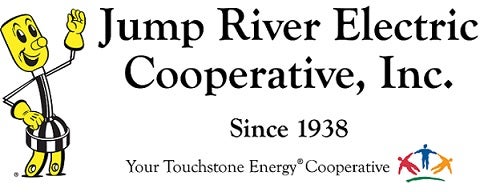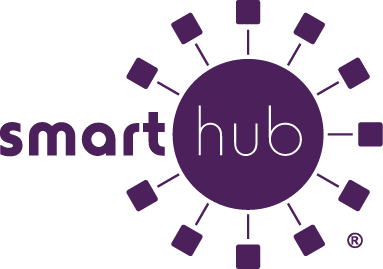MY PAYMENT OPTIONS
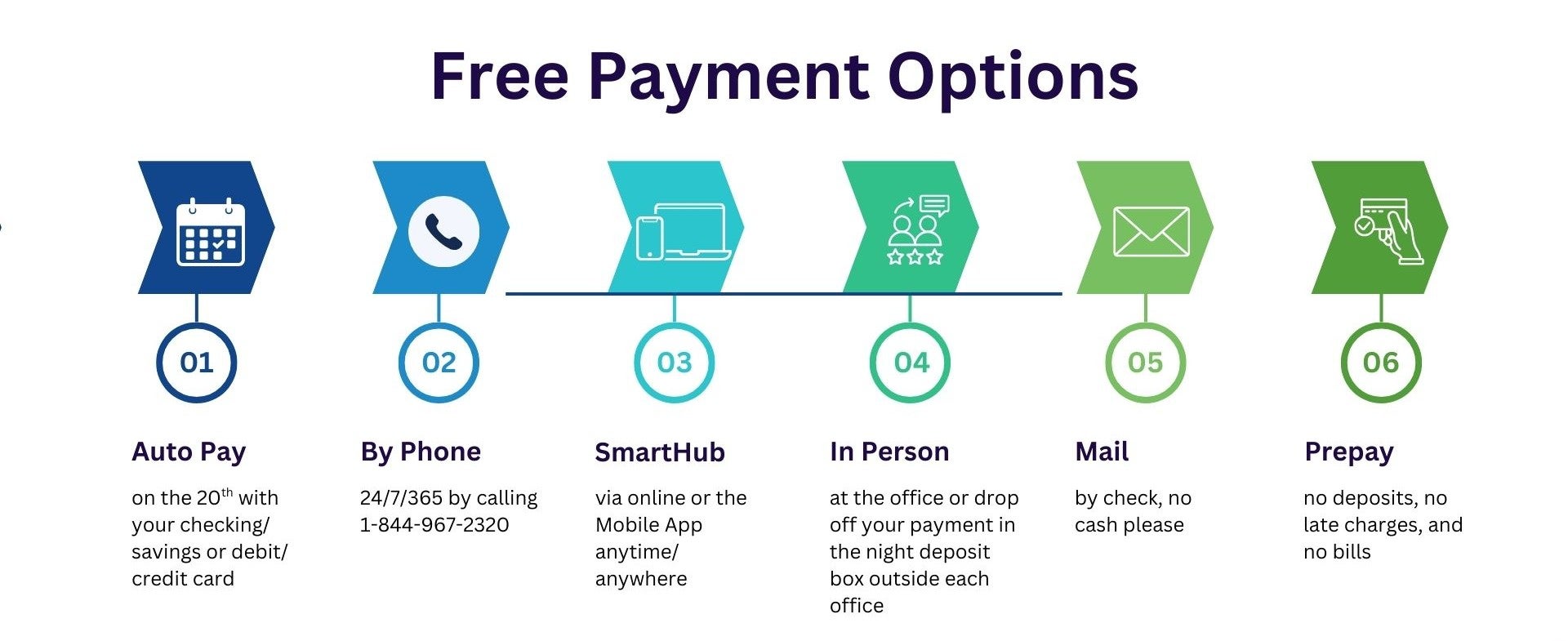
This plan lets you pay your bills automatically without writing a check. You won’t have to worry about missing a payment and you’ll save time as well as checks and postage. The payment will be withdrawn from the appropriate bank account on the day the statement is due. You will receive a (one time) $15 energy credit if you sign-up using this option today. Go to SmartHub to setup your autopay today or call 844-967-2320.
We accept MasterCard, Visa, and Discover cards. If you prefer to pay by credit/debit card, you can do so by using our SmartHub option; our electronic bill presented and payment service. This service is free as well! You will need your new account number and an email address to set up this account on SmartHub. You can pay your bill on the date you prefer, or you can set up your account to automatically pay your bill each month. You can also track your past 12 months of energy bills and account history at SmartHub.
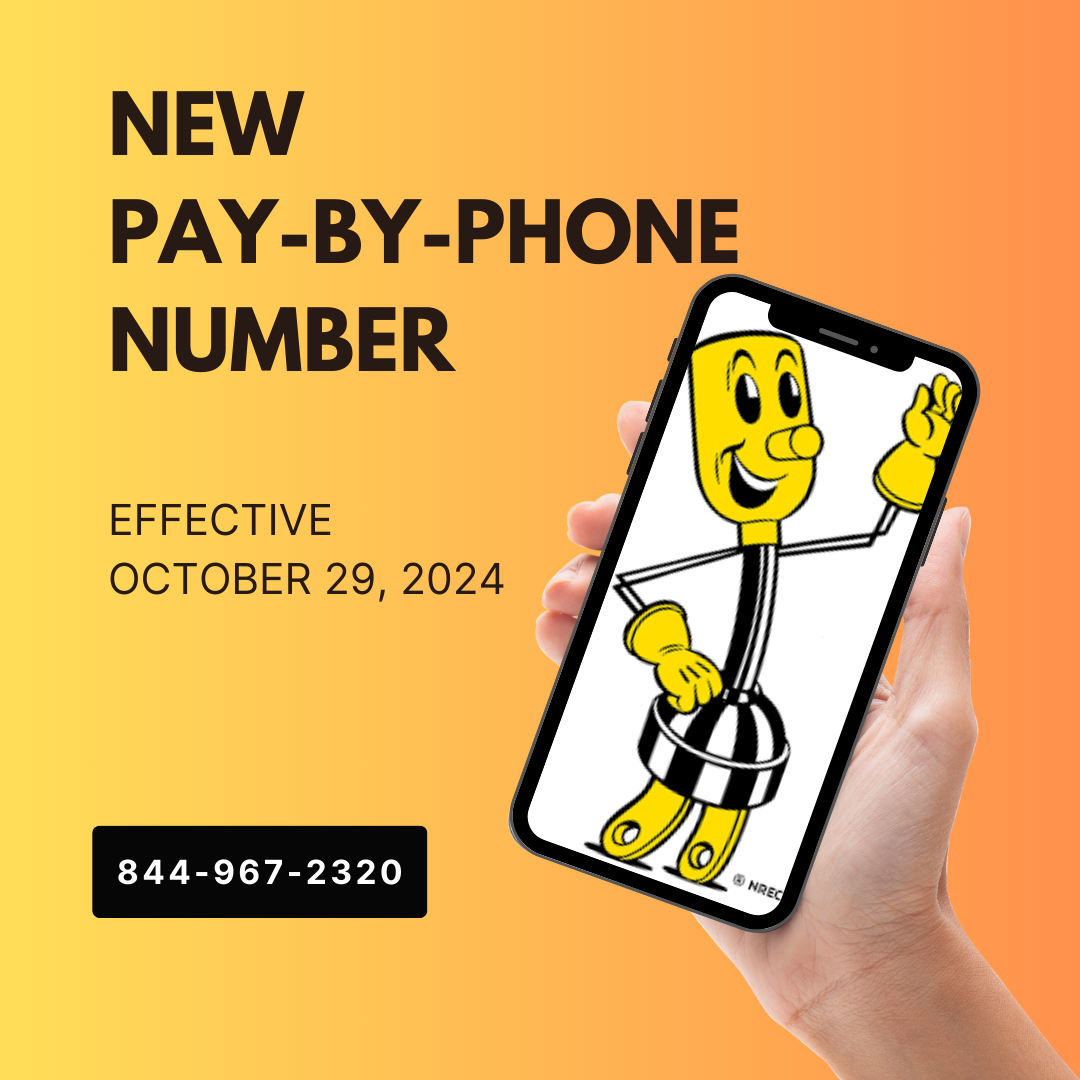
Call our toll-free number at any time and pay your bill with a check, credit, or debit card. You will need your account number and payment method information. This is a voice response system that is secure and PCI compliant. You can choose prompts to make a payment or edit your stored financial information.
You can pay your bill without setting up an online account at SmartHub. This can be used as a "guest" option for one-time only payments. PAY NOW
You will need to download the SmartHub App onto your Apple or Android device.
Our main office is located in Ladysmith with an outpost in Hayward. Office hours are as follows:
Ladysmith: Monday through Friday, open 7:30 a.m. to 4 p.m.; and
Hayward: Monday - Friday, 9 a.m. to 3 p.m.
A night deposit box is located at both locations. Please do not put cash in the night deposit box.
Your bill is sent with a return envelope. Return the bottom portion of your statement with your payment. This will ensure that your payment will be credited to your account. Payments sent through the mail should be by check or money order only.
Life is fast, and it can be hectic, but it doesn't have to be complicated. Paying your JREC bill shouldn't be a complex task, and with our SmartHub web and mobile app, it won't be. SmartHub has several features that make managing your account as easy as possible. Whether through the web, smartphone or tablet, you'll be able to pay your bill, view your usage and payment history, and contact us through SmartHub.
ACCOUNT LOGIN - Access your account online using SmartHub;
PAY NOW - No login required;
SMARTHUB HOW-TO'S - Video and Help Sheets on how to use SmartHub App features
Late Payments: A bill is considered late if it is not paid by the statements due date. After that date, a 1.5% late charge is added. Unpaid accounts are subject to disconnection. Note: Each non-sufficient fund check issued to Jump River Electric Cooperative will be charged a fee of no less than $35.
Credit Card Compliance: Credit card companies are requiring tighter security to protect personal information. The Payment Card Industry (PCI) has implemented requirements for credit card payments that have impacted the way JREC accepts credit card payments. These requirements prevent JREC representatives from verbally taking credit card information or making payments by phone. Please use the SmartHub app or the pay-by-phone option listed above.