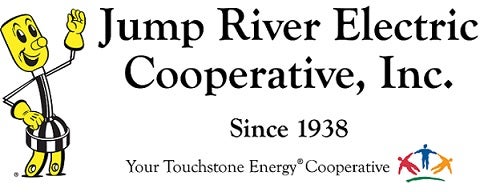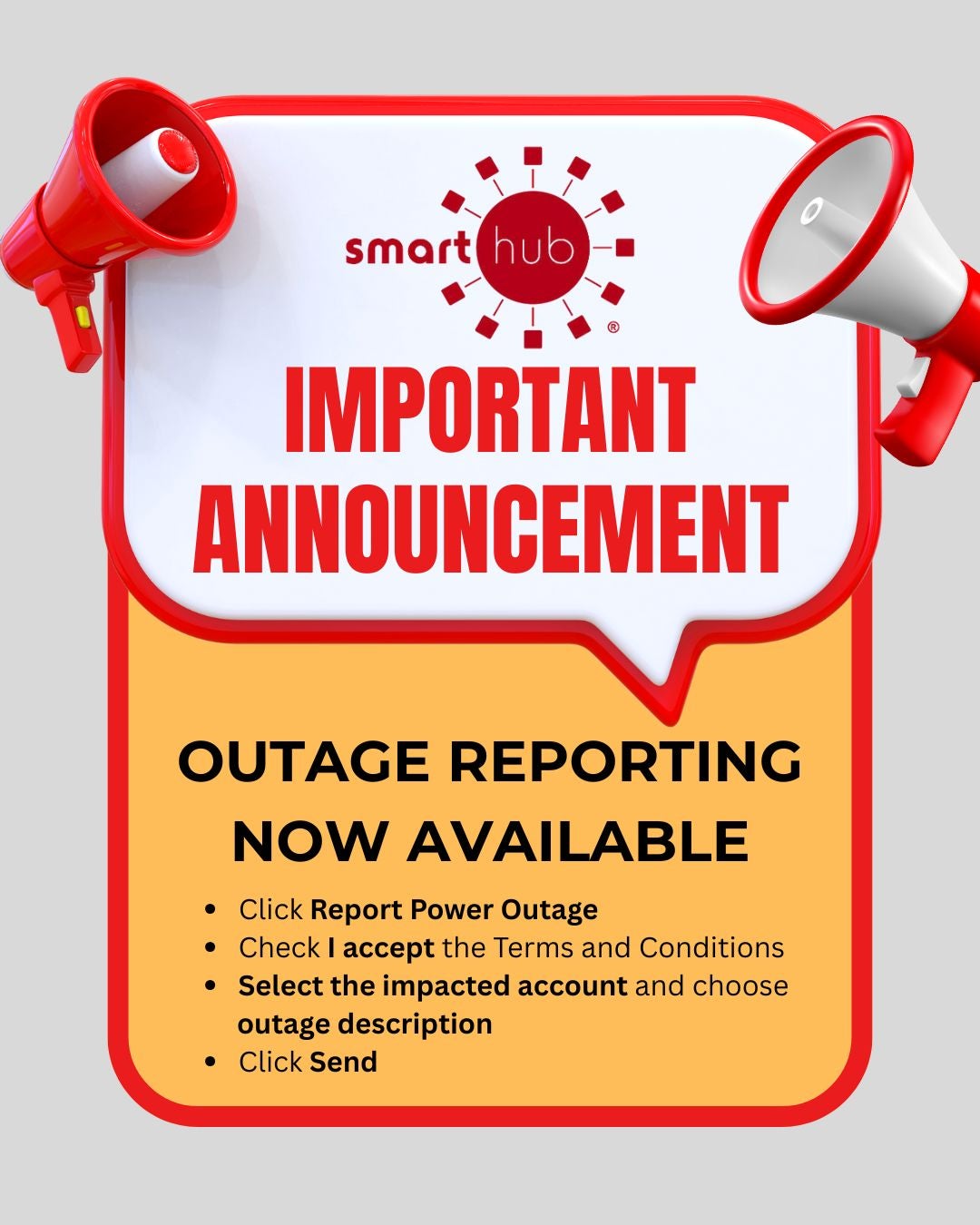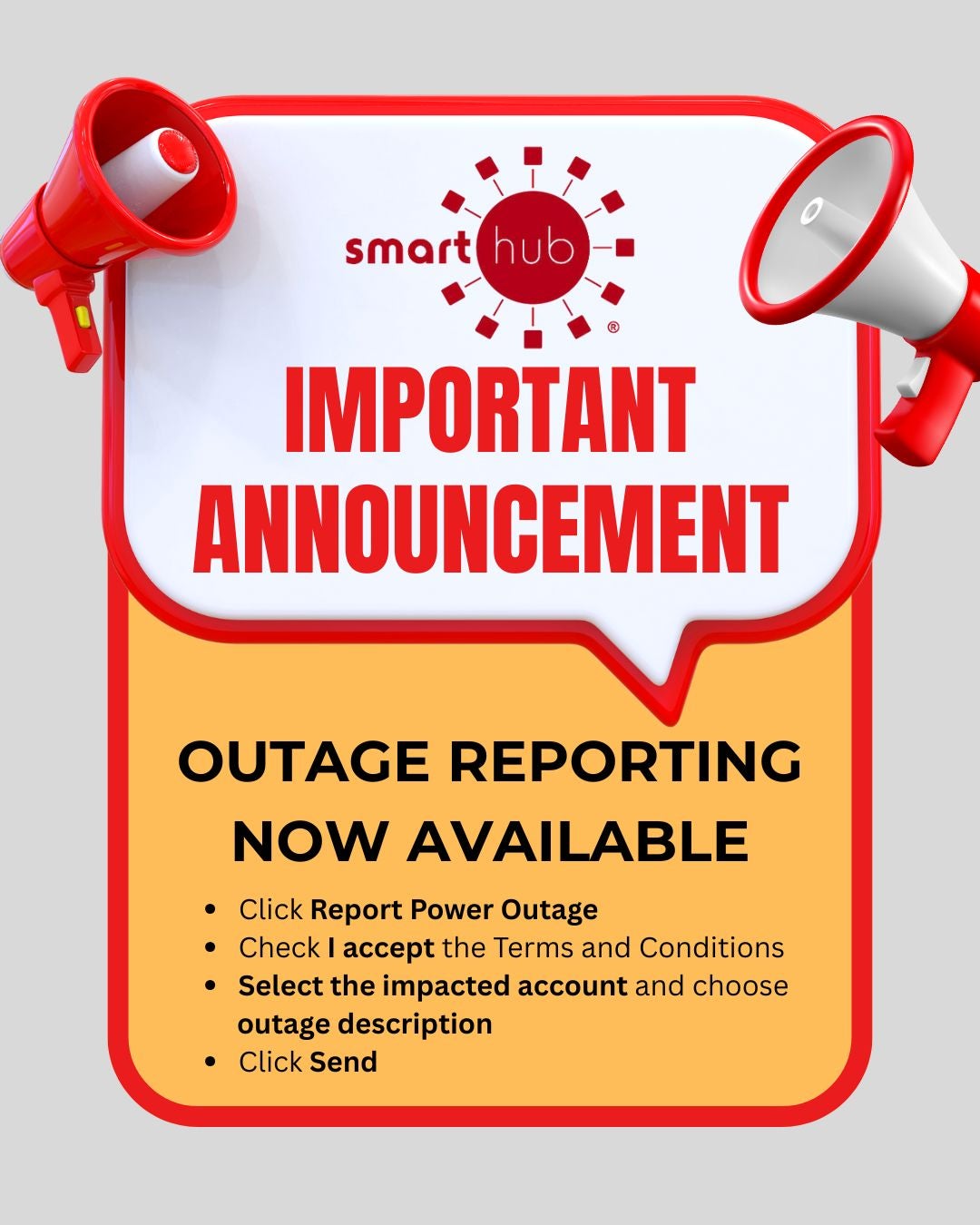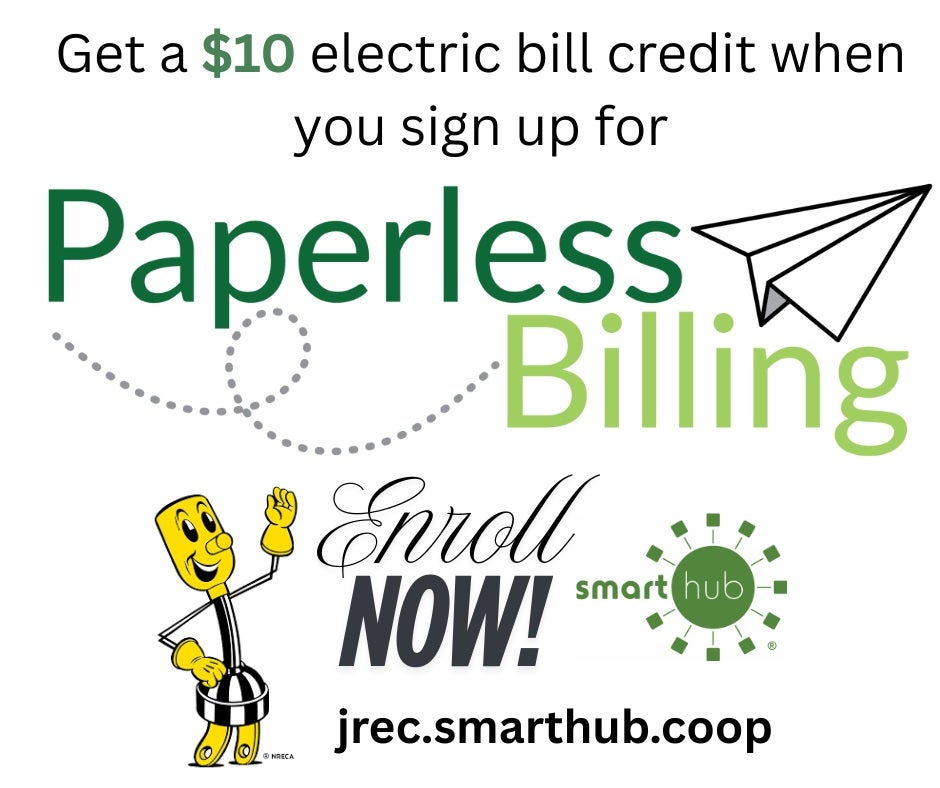Get a $10 Energy Credit when you GO PAPERLESS!
Plus an additional $15 by signing up for autopay through your checking/savings account.
Here is how you can enroll in paperless billing:
From jrec.com: Click the blue “Pay Online” (top right) button, then log in to your SmartHub account or create a new account by clicking on the New User? link at the bottom of the screen.
-
New Users: Once in SmartHub, you will be asked if you would like to go paperless, select yes.
-
Existing Users: Go to “My Profile”, then “Update My Paperless Settings”, turn Paperless setting to On, and click “Yes” to Go Paperless!
From the SmartHub App: Go to “Settings”, then “Paperless Bill Settings”, then swipe the button to the right.
For assistance call 715-532-5524.
SPECIAL OFFER: You can receive a one-time energy credit of $10 when you sign up for paperless billing. You can also get an additional one-time $15 energy credit if you sign up to pay your bill automatically each month through your checking or savings account.
SmartHub How-To's
This page contains information to help you use all the features associated with SmartHub on the website. Please note that the tutorials were created by SmartHub and may refer to some features that may not be available to Jump River Electric Cooperative members. To run SmartHub on your computer, phone, or tablet, you must be running the latest version of your web browser (e.g. Internet Explorer, Google Chrome, Mozilla Firefox, or Apple Safari.) The latest Apple Safari for their mobile devices and iPhones is available on iOS 5+ (Upgrade in iPhone settings). The latest Google Android upgrade for Android phones can be found in Settings.
How-To Videos

Register for SmartHub QR Code